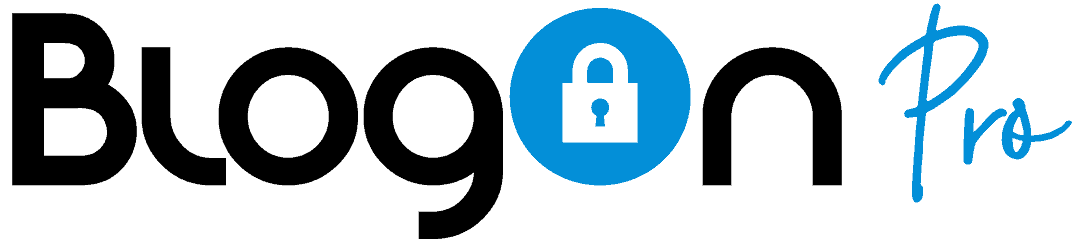Scheduling tools

4 – Scheduling tools
Once you have an idea of the content that you want to post from your content plan then it is ideal to create a content schedule. This means that you plan and schedule some content in advance for these key themes. Depending on the type of content you are creating you may only look at scheduling one piece of content a week and filling in the gaps with ‘live’ content that is created as you need it. So what are the best tools for scheduling content? Below I will share some of my favourites that I have used over the years. There are lots out there so if you don’t get on with these then try one of the other ones.
Later (Instagram)
Later is a social scheduler that also links through to Unsplash (where you can get copyright-free images you can use). It allows you to connect 1 channel per social type and schedule up to 30 posts per month for each channel for free. I only use Later for Instagram. At times I have also paid to upgrade when I know I need to reliably schedule a lot of posts such as announcing the toy award winners. It is good value and easy to upgrade and downgrade. The basic $8 per month version also allows you to schedule carousel posts which the free version doesn’t. You can find out more about the different plans here https://app.later.com/plans
Tweetdeck/Hootsuite (Twitter)
If you are looking to schedule tweets then I actually use two different schedulers. Tweetdeck allows you to schedule loads of tweets for whatever time you want so I use this when I host Twitter parties as I can send out a tweet every minute if I want to. Hootsuite is a bit more restrictive on the frequency you can post but it allows you to post the same content to multiple social media channels. It also allows you to have various streams where you can see all instances of a hashtag or mentions or similar.
Facebook business suite (Facebook)
Love it or hate it most people will admit that using any tool to post your facebook content will not reach as many people. Facebook loves you using Facebook so if you need to schedule this I always recommend doing it natively in the Facebook Business suite.
CoSchedule (sharing blog content)
If you are looking for a fabulous paid scheduler that will be able to keep sharing your content for you (particularly good of bloggers with evergreen content) then CoSchedule is a good place to look. Highly recommended by those who use it the requeue function will automatically create future social posts for you based on your settings. Eb from Productive Blogging (one of the amazing BlogOn speakers has a fantastic post that explains more about this https://www.productiveblogging.com/coschedule-requeue/
So there you are, great ways to share your content that will allow you to use the content calendar from the previous post to fill your channels with timely content and take the stress out of creating content as you go along.